CMYK vs RGB – What is the difference and why does it matter?
If you’re designing characters digitally, saving digital files for a customer, or if you commissioned an artist and you’re wondering “why the heck does this art look so messed up on my phone?”, it may be time to learn a bit about color spaces. This way, we can better plan how the file will be created and saved based on how we expect it will be used.
First of all, let’s talk about the two main color spaces:
- RGB (which stands for Red, Green, and Blue)
- CMYK (which stands for Cyan, Magenta, Yellow, and blacK – yes, I know the K isn’t the first letter of “black” but “blue” nabbed it first!)

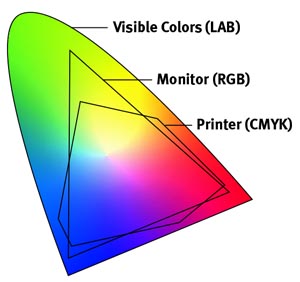 RGB is the Additive color space which relies on the addition of colored light but is not a property of light – it is actually based on how our human eyes perceive color. (Fun fact: we have cone-shaped receptors in our eyes that detect red, blue, and green light but cannot detect color without a light source. We have rod-shaped receptors that distinguish light from dark but cannot detect colors which is why we see in grey-scale in very dim light.) RGB images can function in the CMYK space after converting to CMYK. Many printers require files to be converted to CMYK in order to print and may decline RGB formatted images.
RGB is the Additive color space which relies on the addition of colored light but is not a property of light – it is actually based on how our human eyes perceive color. (Fun fact: we have cone-shaped receptors in our eyes that detect red, blue, and green light but cannot detect color without a light source. We have rod-shaped receptors that distinguish light from dark but cannot detect colors which is why we see in grey-scale in very dim light.) RGB images can function in the CMYK space after converting to CMYK. Many printers require files to be converted to CMYK in order to print and may decline RGB formatted images.
The CMYK color space is Subtractive color which relies on the use of pigments, dyes, or inks – PRINTING! During the printing process, various combinations and ratios of Cyan, Magenta, Yellow, and black ink are applied to a substrate (like paper or fabric) to create the depth and range of colors approximate to those seen in photos and illustrations. In comparison with RGB monitors, CMYK print is limited in the color gamut that can be replicated (which is why designing characters in the RGB print space may look vibrant and beautiful on the web but do not print well.) In printing, certain reds, blues, and greens are difficult to replicate without aid from additional custom formulated inks. But limitations of what monitors can replicate in the print world also exist (why sometimes a scan doesn’t look quite like the original illustration.)
(BONUS: The Lab color space describes mathematically all perceivable colors in the three dimensions L for lightness and a and b for the color opponents green–red and blue–yellow. So the largest shape in the image to the right is what we can see with our own eyes. This demonstrates that monitors and printers are far more limited than life itself. Which is why neon colors can be so hard to replicate in print (CMYK) and with photography (RGB).)
The gamut limitations between monitor and print, as well as the file data in a CMYK file, are some reasons why a file saved in the CMYK color space will look “weird” on a phone or computer monitor. The image below compares a reference sheet commission as seen by the customer on their phone. The top image is the SHARE WEB file, which I saved in RGB – this looks correct because it is designed and saved to be visible in the RGB color space shared by computer monitors and phones. The bottom image, however, is my “Print” file which was designed to be reproduced properly in a CMYK print setting which is why the magenta used for her tail and ears looks less like “printer ink” magenta and more like “MS Paint” magenta. This is why I name my files to help reduce confusion as much as possible.

Now that we understand at least the tip of the iceberg on these two color spaces, I can start to give some of my advice on working with these color spaces.
- I prefer to design in the CMYK color space. Part of this is out of habit from my print media college days but I also learned that designing in RGB could be disappointing if printing is my ideal end goal! This way, my colors are easier to replicate when printed but since my monitor is also an RGB device, I trust that a file that I convert to RGB will also present the character or artwork closely when shared online. This can be a crap shoot if you don’t have the ability to properly calibrate your monitor to the printer you’ll be printing to but for the most part, what we are working with is good enough.
- When color matching Copic markers to Prismacolor markers, I utilize two tools: The Swatch Tool and the Prismacolor Color-picker. If a customer uses Copic markers, I can search the Swatch tool Copic list, capture the RGB values, and enter them into the Color-picker to see what Prismacolor product matches closest. I can also sample RGB colors from a digital reference sheet in Photoshop and try to figure out which Prismacolor marker I should use.
- I always send two files with my digital reference sheet commissions. I know that customers will share a digital file — whether in their galleries or via email — but I also realize that many will want to print their reference sheets to admire at home or hand to artists that they commission at conventions. I label the CMYK .jpg file “FOR PRINT” and the web (RBG) file “TO SHARE”. For one thing, printers usually require resolution to be 300ppi (pixels per inch – so each 1″ square is 300 pixels wide) but the standard resolution for the web is 72ppi and when saving in Photoshop I usually “File > Save for web” an enormous RGB .png image (24″x36″) but save at 72ppi (each 1″ square is now only 72 pixels wide.)
TL;DR: Yes, RGB vs CMKY matters and the trick is understanding how you are creating the artwork then how you plan to view or reproduce the artwork.
Lighted visual source (like a TV, phone, Computer monitor) or light-dependent capture devices (like cameras and flatbed scanners) operate in the RGB color space. RGB files are meant to be viewed in this space.
Printed visual source (anything utilizing pigments, dyes, or inks like printing) operates in the CMYK color space. CMYK formatted files will not appear properly in an RGB color space.
It’s wise (and considerate) to provide two different file types to your customers if the end goal of the commission is to share digitally (RGB at 72dpi resolution) AND print (CMYK at 300dpi resolution.)
Do you enjoy Crazdude’s Art & Advice Blogs?
Please be sure to share your favorite blog post on social media! Also consider checking out Crazdude’s referral links for a way to show your support in a way that benefits you as well!
 Previous Post
Previous Post